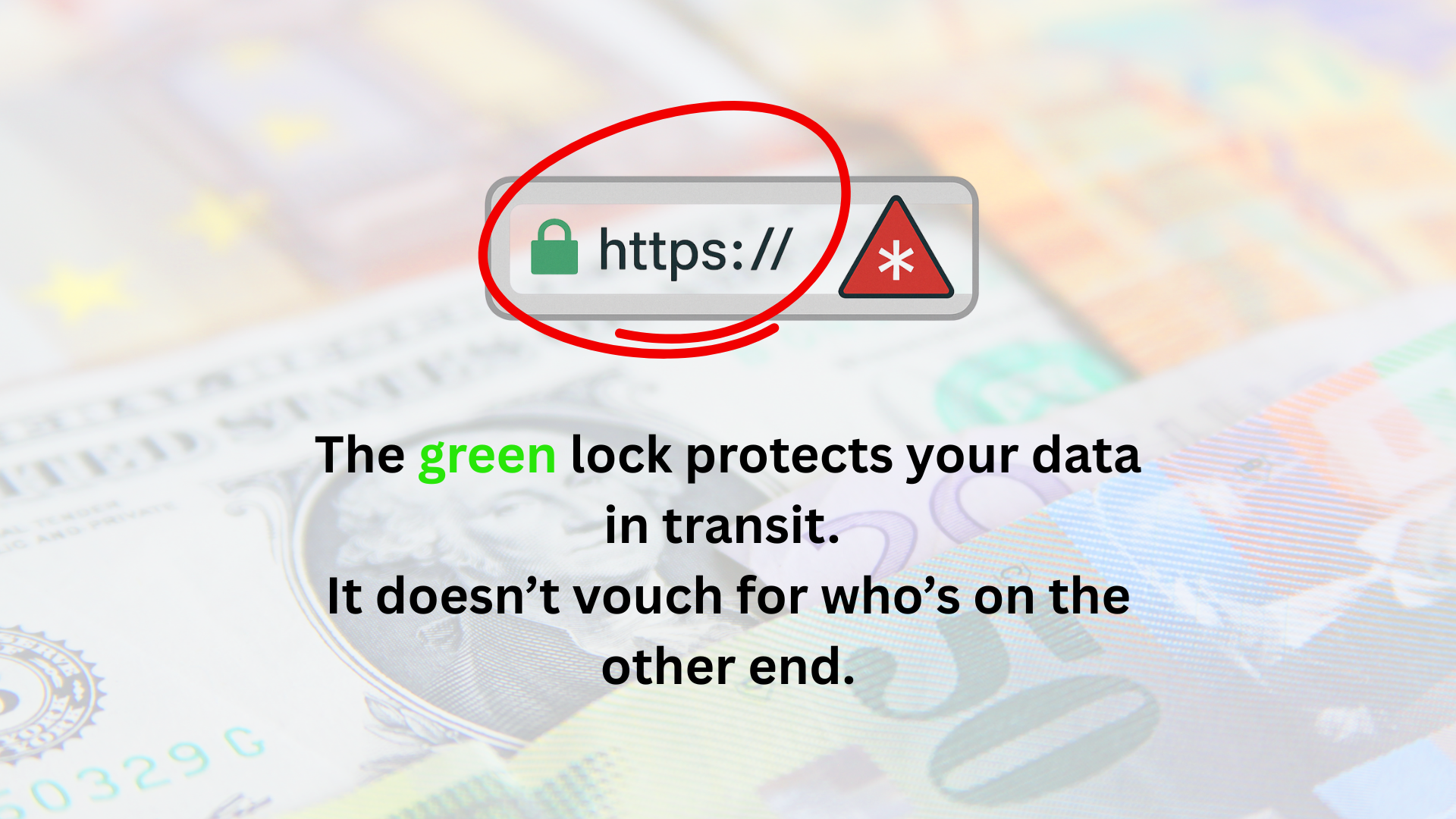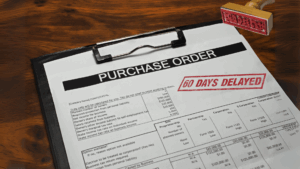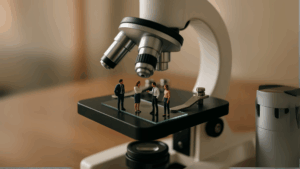In today’s digital world, things aren’t always what they seem — especially when it comes to internet safety. A lot of people see the padlock icon in their browser and breathe a little easier.
But here’s the truth:
SSL doesn’t mean a website is trustworthy.
You’ve probably noticed the “https://” prefix and the green or gray lock symbol. It feels official. Like the site must be approved or secure in every way.
That’s the myth.
What SSL Really Does
SSL — short for Secure Sockets Layer — encrypts the data between your browser and the website. Think of it as sealing an envelope so no one can peek inside while it’s being mailed.
But it says nothing about who’s receiving that envelope.
Anyone can get an SSL certificate — even scammers. In fact, many phishing websites proudly use HTTPS just to trick people who assume “secure” means “safe.”
Let’s Encrypt, a nonprofit offering free SSL certificates (link here), has helped make the internet safer in terms of encryption — but it’s also made it easier for fake websites to look trustworthy.
What to Actually Look For
Don’t rely on a lock icon. Instead:
- Look for company transparency, like contact info and physical addresses.
- Check independent reviews.
- Use payment methods with fraud protection.
- Watch out for inconsistent branding or copy-paste sites.
Bottom Line
SSL protects your data in transit. It doesn’t vouch for who’s on the other end.
Encryption is great — but it’s not the same as validation. Want more myth-busting internet tips? Check out our digital trust series.