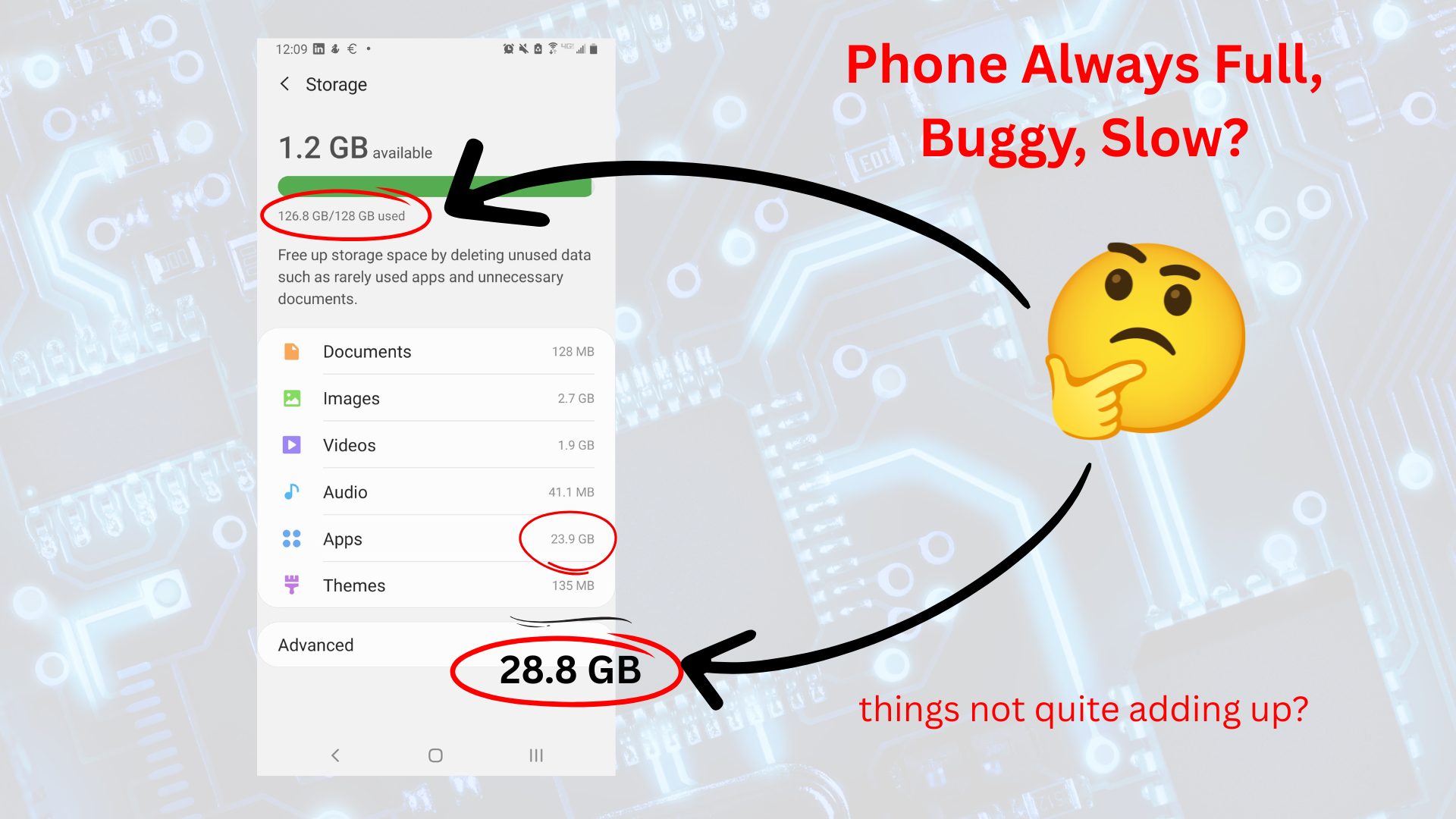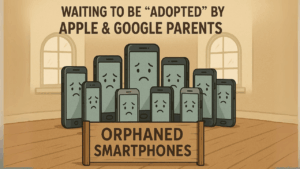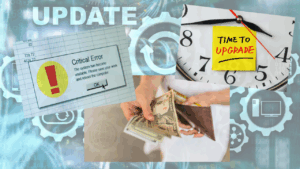You’re probably not building tech yourself—but you’re still dealing with the side effects: phones that fill up for no good reason, websites that don’t work properly on your phone, and apps that seem to take more than they give. You can’t control how companies build their systems or track your activity, but you can make informed choices. This series will help you understand what’s really going on—and give you a few simple ways to protect your space, ask smarter questions, and spot better options when they come along.
This is part one of a three-part series on why your phone keeps filling up—and what you can do about it.
Part 1 of 3: Your Phone’s Always Full. It’s Not Your Fault.
128GB sounds like a lot—until your phone says you’re out of space again.
You delete photos. You clear videos. Still not enough.
What’s happening? It’s the apps.
The ones you barely use.
The ones you can’t delete because “you might need them.”
The ones that quietly eat space with every update and background file they stash.
Even worse? Many of those apps connect to the internet in their own way—not through your browser (which updates automatically and helps block shady activity). If an app is poorly built or never updated, it becomes a weak point in your digital life.
Companies push these apps hard—even when a clean, mobile-friendly website would work just fine. Why?
More control.
More tracking.
More ways to nudge you to stay.
But there’s good news: You have options. Next, we’ll talk about a better way: PWAs.
Part 2 of 3: PWAs: The Apps That Don’t Clutter Your Life
A Progressive Web App (PWA) is like an app without the clutter. You might not be able to build one yourself—but knowing they exist can help you make smarter choices and ask better questions.
PWAs work in your browser. You can install them to your home screen. They even work offline in many cases.
But here’s what they don’t do:
Fill your phone with gigabytes of hidden files
Constantly nag you for updates
Force you to go through an app store to get started
They rely on the browser—which is updated regularly and designed to protect you from shady behavior. That means you’re automatically getting a layer of security you might not get from a forgotten or rarely updated app.
So why don’t more companies offer PWAs?
Because traditional apps let them collect more data, send more notifications, and push you to stay inside their ecosystem.
What you can do:
If you find a website that looks broken or hard to use on your phone, ask them if they have a PWA.
If you’re asked to download an app, check if the browser version already works well enough for what you need.
Up next: How companies track you—and how to ask them to do better.
Part 3 of 3: How to Track Without Being Tracked
You know those cookie notices that pop up when you visit a site? Behind the scenes, a lot of sites also load something called a “tracking pixel.” It’s invisible, and it quietly watches what you’re doing.
That tiny invisible file tells marketers:
You were here
What device you used
Maybe even what else you were doing
But there’s a better, simpler tool some companies are starting to use instead: UTM links.
UTMs just tag the end of a link with information like where the link was clicked from or what campaign it belongs to. They don’t load any scripts, don’t track you across the internet, and don’t slow down the page.
You may not be in charge of how a company tracks things—but you can ask questions. If you run a small business or work with one, you can also suggest it.
What you can do:
If a site seems slow or invasive, ask if they’re using tracking pixels or if they could switch to UTM-based tracking.
If you’re running marketing campaigns, mention UTMs to your web person or marketing team—they might thank you for it.
It’s your device. You deserve the space back—and better tools, too.